New Saturn Ransomawer
New Saturn Ransomware Actively Infecting Victims
A new ransomware was discovered this week by MalwareHunterTeam called Saturn. This ransomware will encrypt the files on a computer and then append the .saturn extension to the file's name. The Saturn Ransomware is being actively distributed, but at this time it is unknown what distribution methods are being used.
Unfortunately, this ransomware is not decryptable at this time, but it is currently being researched for weaknesses. In the mean time, if you wish to discuss or receive help, you can use our dedicated Saturn Ransomware Help & Support topic.
How Saturn Ransomware encrypts a computer
When Saturn Ransomware is installed it will check to see if the victim is running in a virtual environment. If it detects that it is running under a virtual machine, it will exit the process.
If it does not detect a virtual machine, Saturn will execute the following commands to delete shadow volume copies, disable Windows startup repair, and to clear the Windows backup catalog.
cmd.exe /C vssadmin.exe delete shadows /all /quiet & wmic.exe shadowcopy delete & bcdedit /set {default} bootstatuspolicy ignoreallfailures & bcdedit /set {default} recoveryenabled no & wbadmin delete catalog -quiet
After those commands are executed, it will scan the computer for certain file types and encrypt them. The files types encrypted by Saturn Ransomware are:
txt, psd, dwg, pptx, pptm, ppt, pps, 602, csv, docm, docp, msg, pages, wpd, wps, text, dif, odg, 123, xls, doc, xlsx, xlm, xlsb, xlsm, docx, rtf, xml, odt, pdf, cdr, 1cd, sqlite, wav, mp3, wma, ogg, aif, iff, m3u, m4a, mid, mpa, obj, max, 3dm, 3ds, dbf, accdb, sql, pdb, mdb, wsf, apk, com, gadget, torrent, jpg, jpeg, tiff, tif, png, bmp, svg, mp4, mov, gif, avi, wmv, sfk, ico, zip, rar, tar, backup, bak, ms11, ms11 (Security copy), veg, pproj, prproj, ps1, json, php, cpp, asm, bat, vbs, class, java, jar, asp, lib, pas, cgm, nef, crt, csr, p12, pem, vmx, vmdk, vdi, qcow2, vbox, wallet, dat, cfg, config
When encrypting files it will append the .saturn extension to the encrypted file's name. For example, a file called test.jpg would be encrypted and then renamed to test.jpg.saturn.
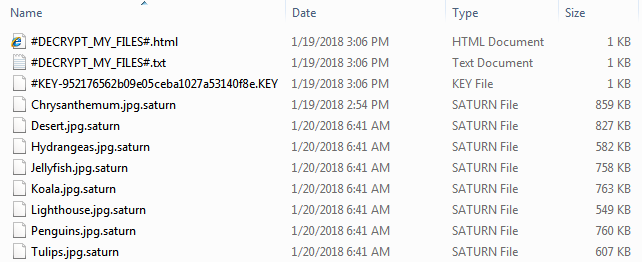
While encrypting the computer, Saturn Ransomware will drop ransom notes named #DECRYPT_MY_FILES#.html and #DECRYPT_MY_FILES#.txt and a key file named #KEY-[id].KEY in each folder that it encrypts a file. The key file is used to login to the TOR ransom site, while the ransom note contains brief information on what has happened to the victims files and a link to the TOR payment site at su34pwhpcafeiztt.onion.
You can see a picture of the ransom note below.
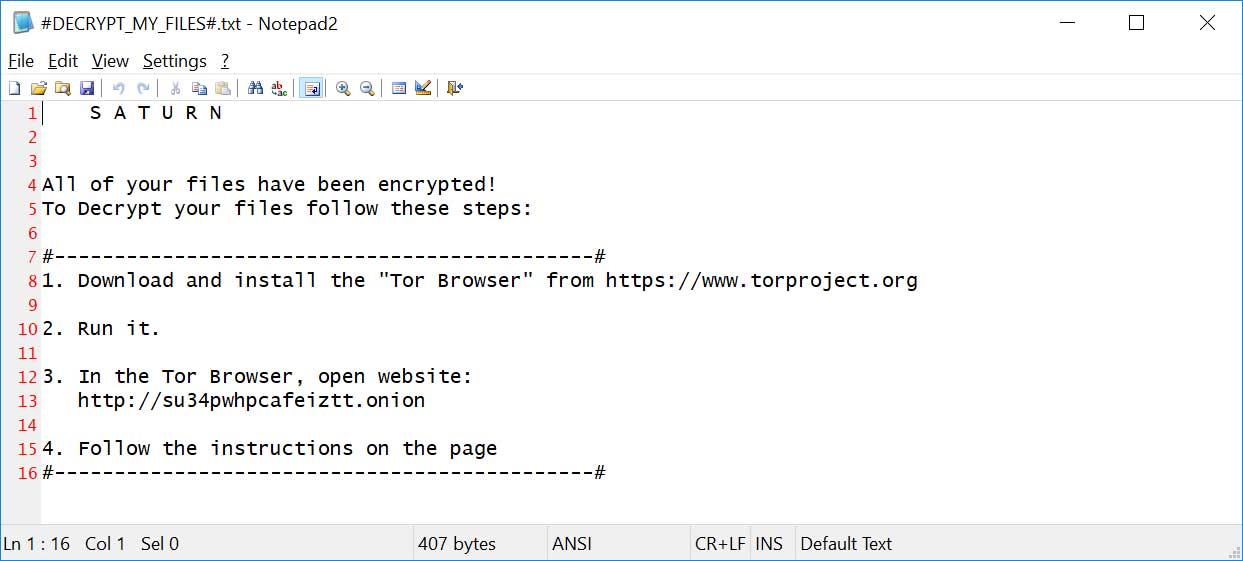
The ransomware will also drop a #DECRYPT_MY_FILES#.vbs file that causes speech to come from the infected computer. Finally, it sets your Windows desktop background to #DECRYPT_MY_FILES.BMP.
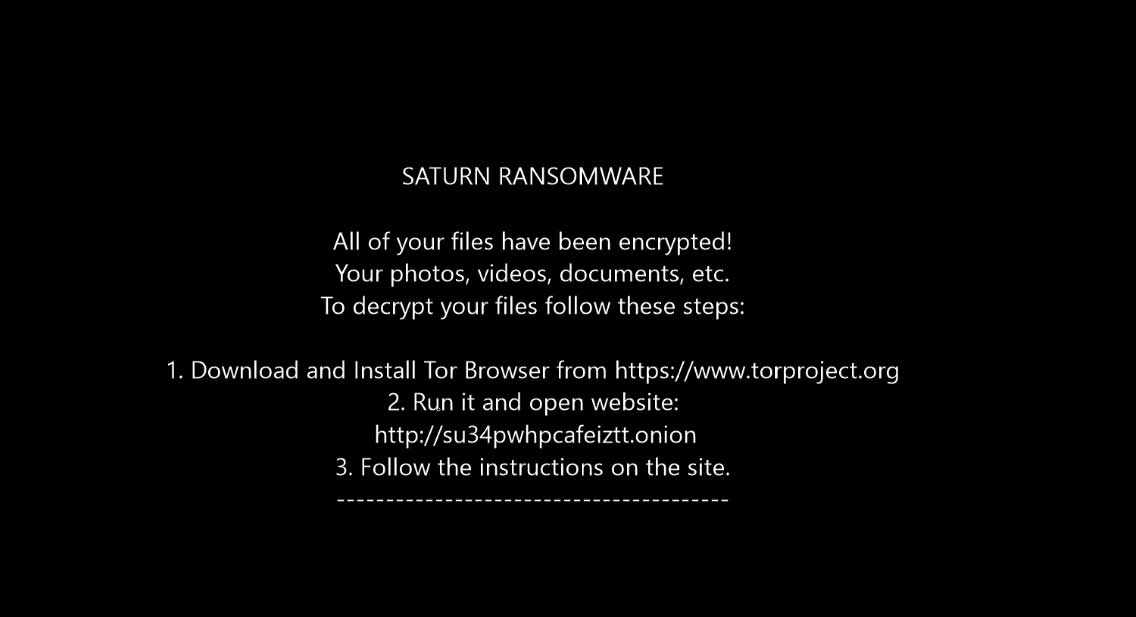
When a user visits the TOR site, they will be prompted to upload the key file before accessing their personal portal.
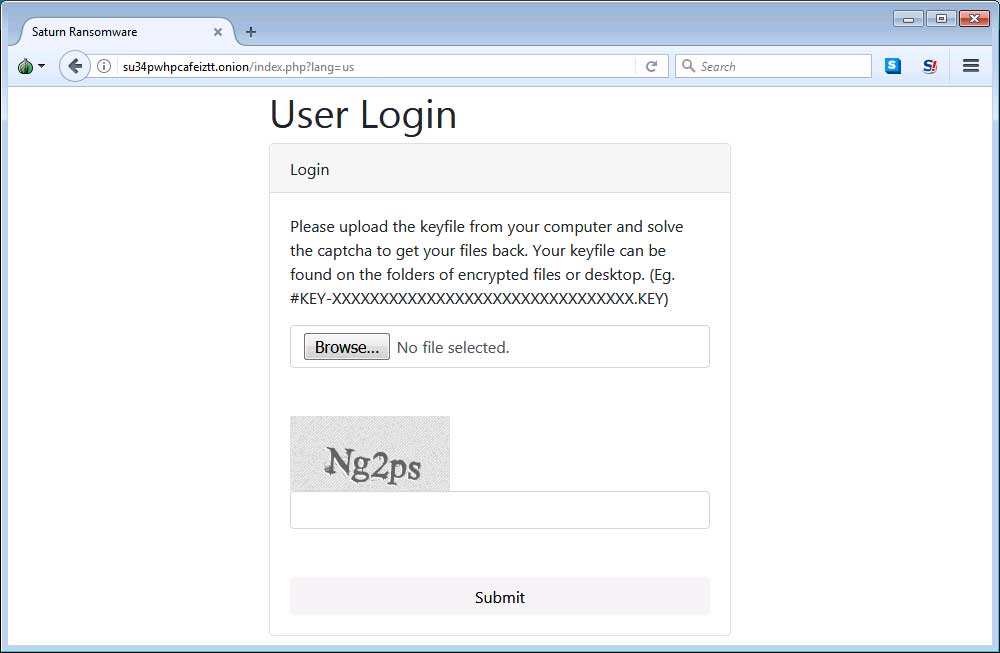
Once the key is uploaded, it will open the Saturn Decryptor page for the victim and display more detailed instructions. These instructions will contain the amount of bitcoins to send as a ransom and the bitcoin address that it should be sent to. Currently, the ransom amount is set to $300 USD and then doubles after 7 days.
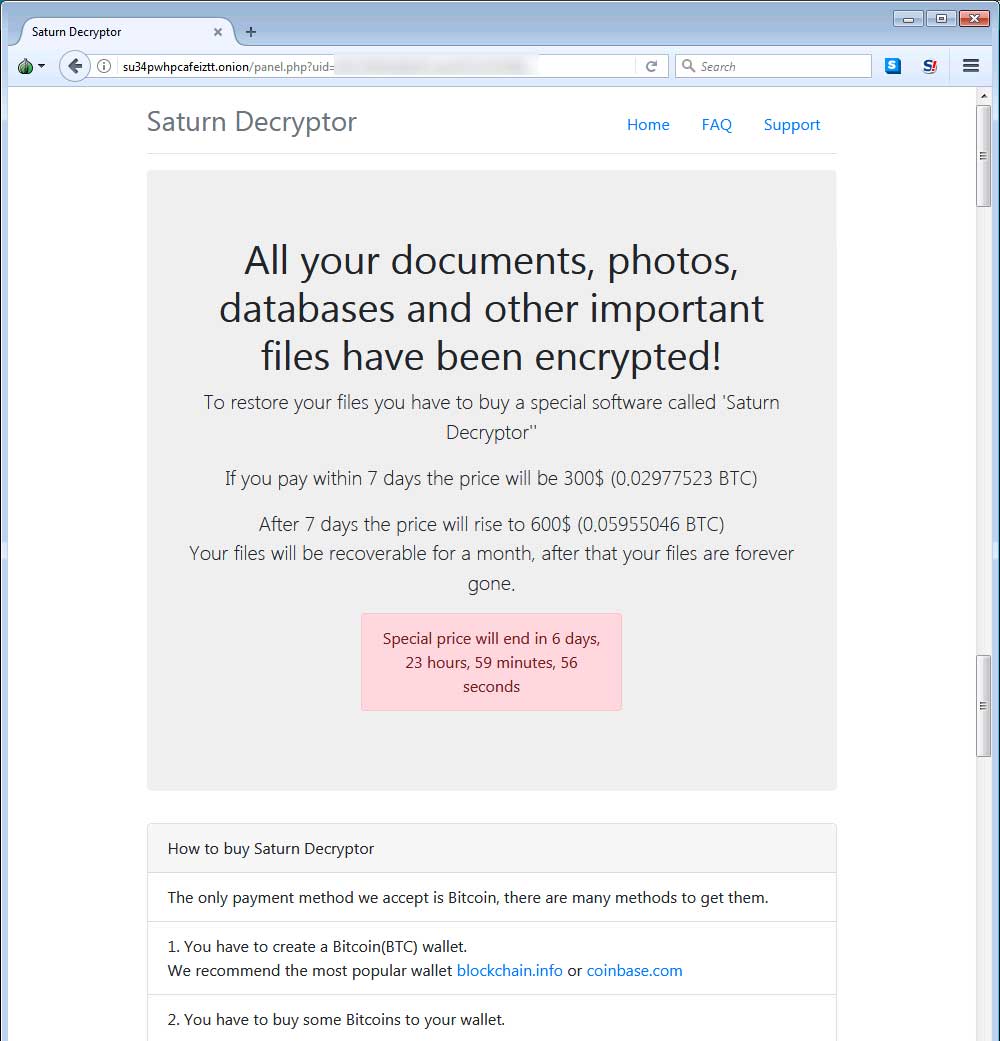 | 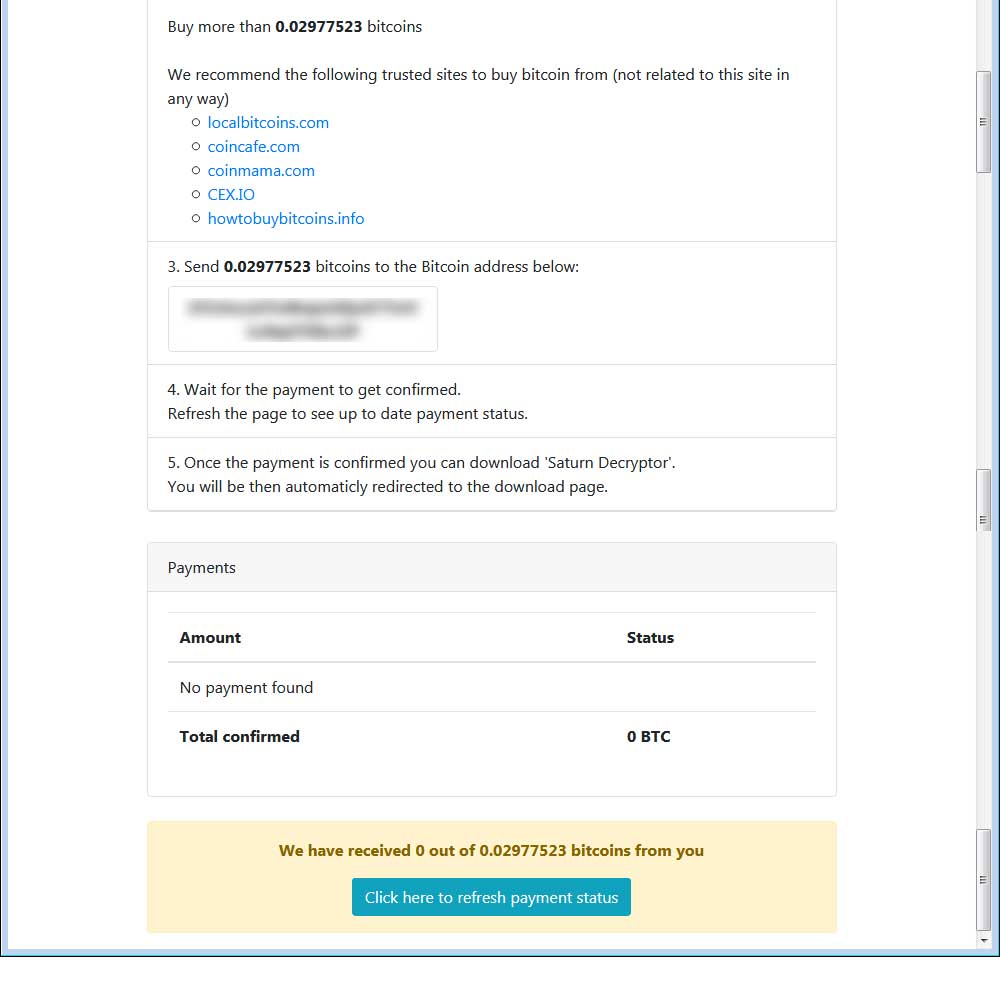 |
As already stated, this ransomnware is still being analyzed for weaknesses. If you wish to discuss this ransomware, you can use our Saturn Ransomware Help & Support topic.
How to protect yourself from the Saturn Ransomware
In order to protect yourself from ransomware in general, it is important that you use good computing habits and security software. First and foremost, you should always have a reliable and tested backup of your data that can be restored in the case of an emergency, such as a ransomware attack.
If you are using remote desktop, it is particularly important that you do not have any computers running remote desktop services connected directly to the Internet. Instead place computers running remote desktop behind VPNs so that they are only accessible to those who have VPN accounts on your network.
You should also have security software that incorporates behavioral detections to combat ransomware and not just signature detections or heuristics. For example, Emsisoft Anti-Malware and Malwarebytes Anti-Malware both contain behavioral detection that can prevent many, if not most, ransomware infections from encrypting a computer.
Last, but not least, make sure you practice the following security habits, which in many cases are the most important steps of all:
- Backup, Backup, Backup!
- Do not open attachments if you do not know who sent them.
- Do not open attachments until you confirm that the person actually sent you them,
- Scan attachments with tools like VirusTotal.
- Make sure all Windows updates are installed as soon as they come out! Also make sure you update all programs, especially Java, Flash, and Adobe Reader. Older programs contain security vulnerabilities that are commonly exploited by malware distributors. Therefore it is important to keep them updated.
- Make sure you use have some sort of security software installed that uses behavioral detections or white list technology. White listing can be a pain to train, but if your willing to stock with it, could have the biggest payoffs.
- Use hard passwords and never reuse the same password at multiple sites.
For a complete guide on ransomware protection, you visit our How to Protect and Harden a Computer against Ransomware article.
Thanks to Michael Gillespie for providing some of the images and files.
IOCs
Hashes:
9e87f069de22ceac029a4ac56e6305d2df54227e6b0f0b3ecad52a01fbade021Files:
#DECRYPT_MY_FILES#.txt
#DECRYPT_MY_FILES#.vbs
#DECRYPT_MY_FILES.BMP
#KEY-[id].KEYRansom Note Text:
S A T U R N
All of your files have been encrypted!
To Decrypt your files follow these steps:
#---------------------------------------------#
1. Download and install the "Tor Browser" from https://www.torproject.org
2. Run it.
3. In the Tor Browser, open website:
http://su34pwhpcafeiztt.onion
4. Follow the instructions on the page
#---------------------------------------------#
Comments
Post a Comment